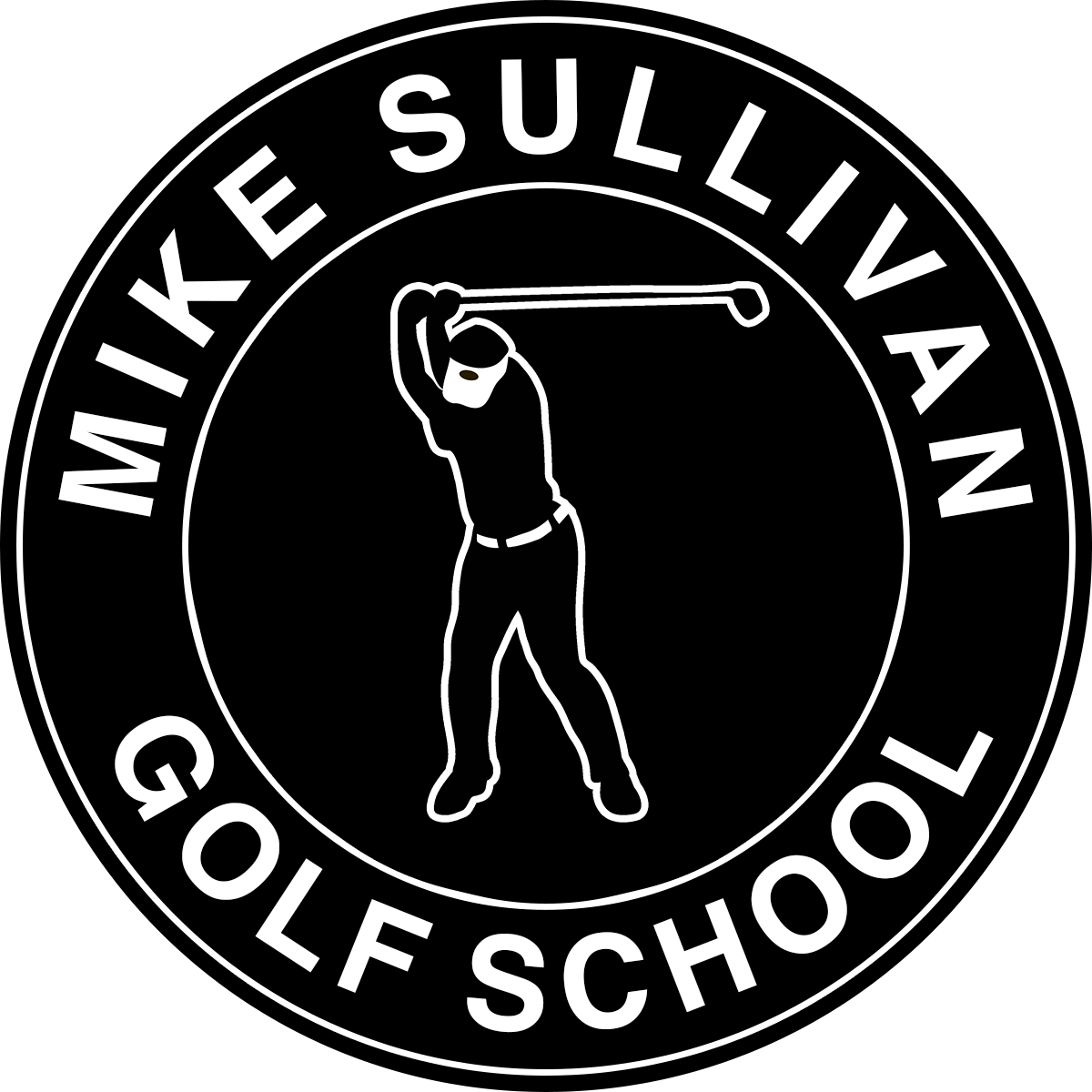Fixing Your Slice Using the Skytrak
Now that it’s starting to get colder and we must find ways to work on our golf game indoors. In this blog, I will show you how to use the Skytrak Launch Monitor to help fix your slice indoors.
First, let’s talk about setting up the launch monitor. To set up, you are going to click on Session Settings. Set the camera angle to first person. You can play around with the settings to have it set up exactly how you want it but I like to see my main distance view to be set up as “carry”. Of course I make sure that it’s set up for a right handed golfer and I like for my ball spin to be set up as “spin axis”. Spin axis is going to show you the curve of the ball in the air.
I am using the Net Return in this video and this is particularly helpful in the winter months and rainier season. I have used the Net Return for 10 years and I have been very pleased with the customer service and the quality of the product. I have carried the Net Return around the country for golf events, it has seen literally thousands of swings. It has been packed up, shipped out, banged around, and driven over by a van and I would never go with another product. It comes with shank guards on the sides as well.
In this video, I was looking for a particular shot. This is a very common ball flight, something I see in a lot of my students. If you are having trouble with a slice or you are thinking about getting one of these indoor set ups, this may be the video for you. If you are seeing a consist situation where you have this 14 degree tilt to the right, you may be struggling with this. You may have an open club face with an out-to-in swing path which is causing the ball to go off to the right. Before we even begin, we may want to see where you are hitting the ball on the club. By putting some foot powder on your club face, you can see where you are hitting the club. If your path and face are both square to the target at impact and you hit the ball on the toe, your ball will hook. If you hit the ball on the heel of the club your ball will go off to the right.
So if you have seen a consistent trend of ball flight to the right and your club face is open, the first thing you may want to check is your grip. With the grip, make sure that the “V” between your thumb and forefinger on your left hand (for a right-handed golfer) is pointed at your back shoulder. The palm of your right hand should be perpendicular to the target.
If you’ve adjusted your grip so that you have a nice strong grip, and you are still seeing an open club face, the next thing you may want to work on is your swing path. First, with a very slow and short swing, you want to watch your club face to make sure that it remains square to the arc of your swing. As you take the backswing, check to make sure that club face is opening, squaring up through impact, and then closing on the follow through. This is much easier to do when you are slowing down the swing. Quiet down your hands and let the club swing. Once you start to see a spin axis that is consistently to the left, you can start to make a bigger and faster swing and see if you can maintain that leftward spin axis.
Practice this drill using the Skytrak to see if you can get your slice under control through the winter time and you will have more fun and see lower scores in 2021!
To purchase the Skytrak or Net Return Click Here!